The password for the next level is stored in a file called spaces in this filename located in the home directory
After you performed a simple ls command to see the files in the directory, you will notice the “spaces in this filename” file. If you directly cat the file, you will have problems.
The trick is to either use backslash before each space, or embed the entire file name as a string. For instance,
- Adding backslash before each space
- bandit2@melinda:~$ cat spaces\ in\ this\ filename
- Adding double quote to embed the file name
- bandit2@melinda:~$ cat “spaces in this filename”
Either way works.
bandit2@melinda:~$ ls spaces in this filename bandit2@melinda:~$ cat "spaces in this filename" UmHadQclWmgdLOKQ3YNgjWxGoRMb5luK bandit2@melinda:~$ cat spaces\ in\ this\ filename UmHadQclWmgdLOKQ3YNgjWxGoRMb5luK bandit2@melinda:~$
The password to gain access to level 3 is UmHadQclWmgdLOKQ3YNgjWxGoRMb5luK
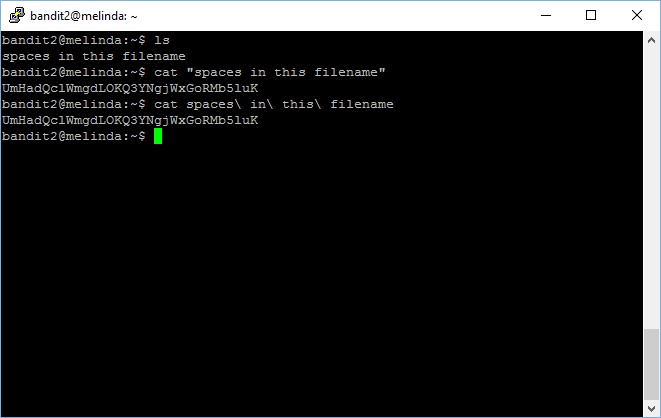
Pingback: OverTheWire: Bandit Write-up | My Learning Journey