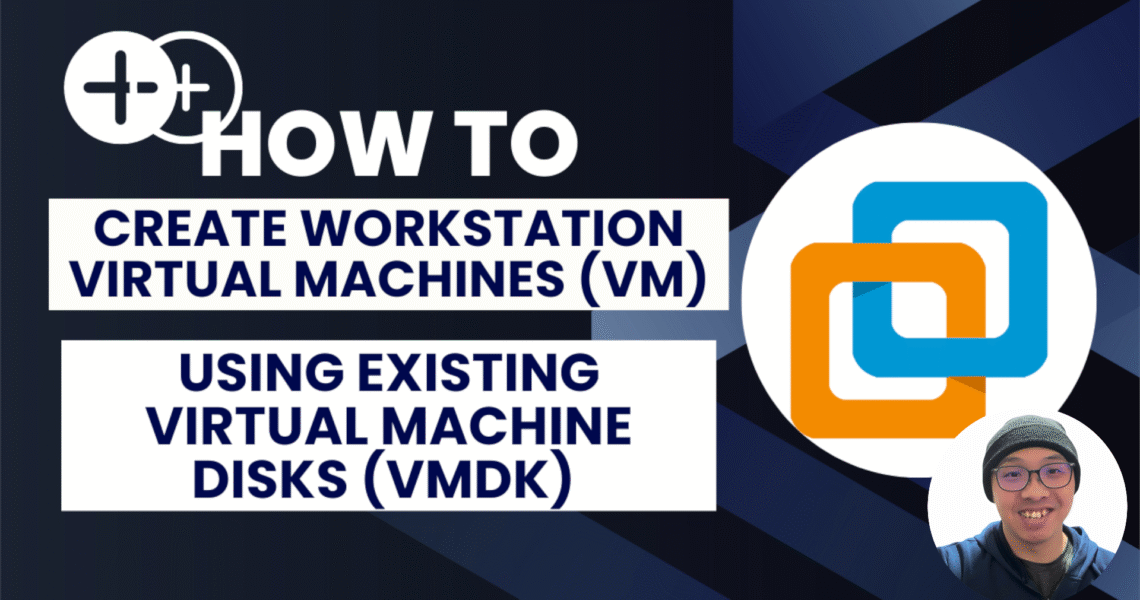Got a VulnHub machine that only provides a .vmdk file and not a full ISO installer?
In this video, I’ll walk you through how to:
- Set up a new virtual machine in VMware Workstation
- Use an existing .vmdk file as the hard disk
- Launch the VM successfully, using VulnHub’s Kioptrix Level 1.3 as an example
What You’ll Need:
- VMware Workstation or VMware Player
- A .vmdk file (for example, from VulnHub Kioptrix Level 1.3)
- Basic understanding of virtual machines