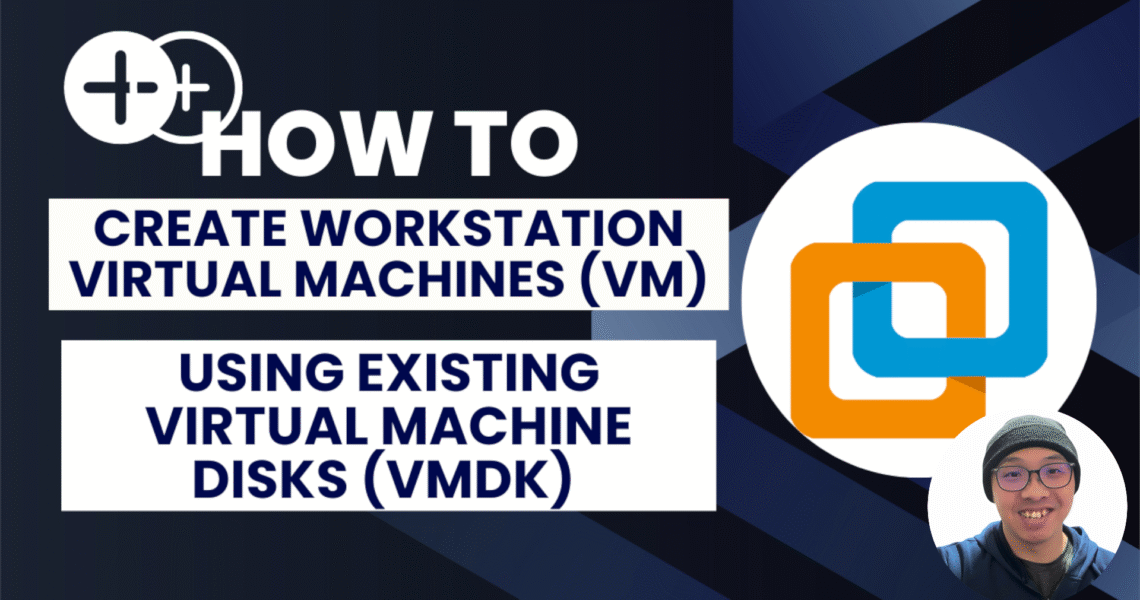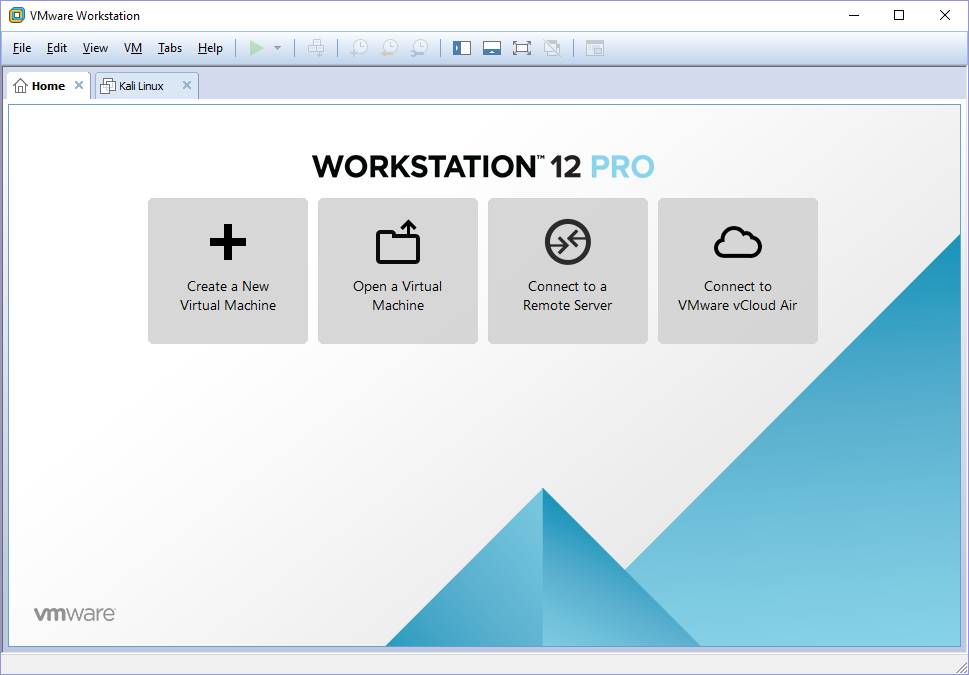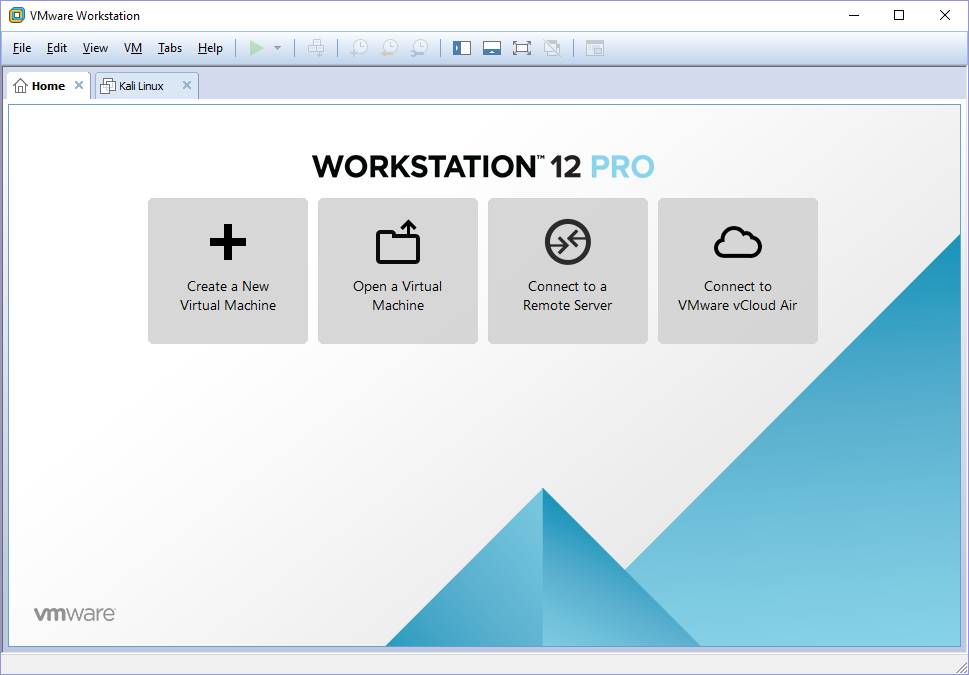
When I download certain Virtual Machines (VM) from the internet, be it for research or practice purposes, sometimes it only comes with a Virtual Machine Disk (VMDK).
VMDK is a form of file format that describes containers for virtual hard disk drives to be used by VM such as VMware Workstation.
The problem is that when you tried to open the VMDK file on your VMware Workstation, it prompts you that the Virtual Machine Configuration (VMX) file is missing, corrupted or deleted.
To solve this issue, you need to create a new VM from scratch and do the setup by hooking it up with the existing VMDK file.
- In Workstation, go to File > New > Virtual Machine.
- Select Custom and click Next.
- Select the hardware compatibility you require and click Next.
- In the Guest Operating System Installation selection screen, select I will install the Operating System later and click Next.
- Provide a file name and choose the location where you want to save the virtual machine and click Next.
- Select the desired networking type for your virtual machine and click Next.
- Select Use an Existing Virtual Disk and click Next.
- Click Browse and navigate to the location of your existing .vmdk file and click Next.
- Review the settings displayed in the Summary window and click Finish.
Hope this helps!