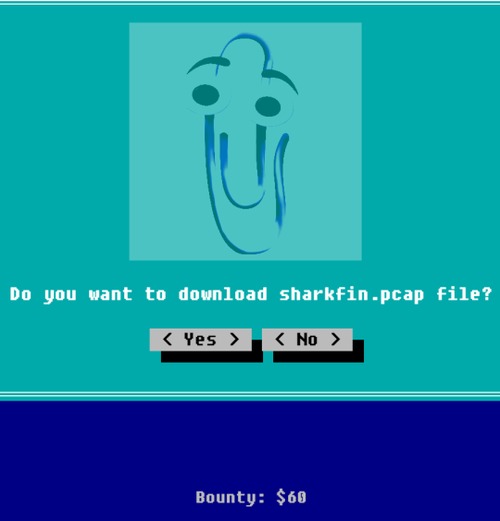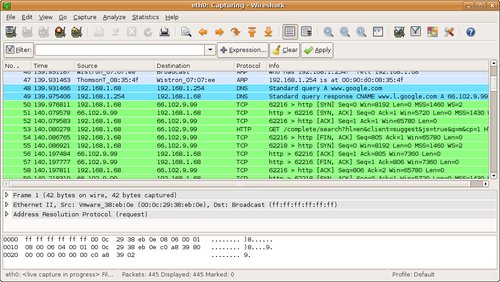
A quick follow up from one of my earlier post regarding a compiled list of sample PCAP files, here are more files for your practices on Wireshark features and techniques, of which some of them even have blog posts on the decrypting of the files. I hope they are helpful to you too.
- Honeynet.org’s Scan of the Month PCAPs
- Raul Siles, “Pcap files containing a roaming VoIP session”
- Russ McRee, W32/Sdbot infected machine
- MDSec’s Packets from a GSM 2.5G environment showing uplink/downlink, two MS devices, SIM APDU information
- Joke Snelders, WiFi traffic encrypted with WPA pre-shared key (passphrase “subnet16121930”, SSID “dd-wrt2”)
- http://www.lovemytool.com/files/test.pcap
- Decryption instructions: “Wireshark and TShark: Decrypt Sample Capture File“
- Barracuda Labs on the PHP.net Compromise